Nine most common trouble shooting you may wish to know when you buy pokies online

Once you buy used pokies machine you may experience some issues with it like bulbs not working or pokies machines doesn’t power on or give you some error codes and more of such problems. Though the seller gives you a warranty for atleast one year on the pokies machine that you bought online but still there are some things that you can solve yourself or if your warranty expires can come in handy. Here are some of the common trouble shooting you may wish to know when you buy pokies online.
Pokies machine doesn’t power on
Many times user experience this problem and complain of pokies machines not running on. Remember that before you set in mind as where to place your pokies machine at home or at your club or pub you need to have the household 120V AC outlet which you are planning to use has power. Keep in mind some outlets are controlled on and off by a wall switch.
With the pokies machine unplugged from the outlet and surge protector, open the pokies machine main door. Remove the coin tray by lifting up and pulling out the tray. Simply pull it out and down to remove the tray.
The hopper is on the bottom floor of the machine and slides out on two base rails along two metal guides. Slide the hopper out slowly by grasping the handle with your left hand and supporting the hopper with your right hand. Do not use the black hopper bowl to pull the hopper out of the pokies machine.
On the lower right corner of the pokies machine you should see the black power cord coming into the machine. The power cord plugs into the Power Distribution Unit which is located on the back wall of the pokies machine. Now verify the power cord is firmly plugged into place into the right side of the Power Distribution Unit.
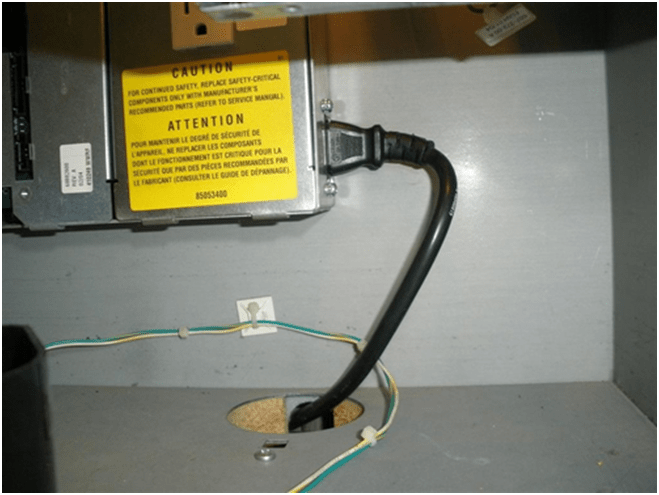
Place the hopper back into the pokies machine making sure it slides in easily and completely with the base rails on hopper guides on the bottom of the machine. The hopper plugs into a receptacle toward the back of the machine. It is designed to fit in easily without using excessive force.
The coin tray can be easily put back into place by ensuring the alignment pins on the coin tray match up to the top alignment holes on the bottom side of the machine. The tray should be pushed down into place. Make sure the tray is even when pushed into place. If the coin tray is not aligned and even, remove the coin tray and repeat the procedure.
Now see that the power cord is firmly plugged into a good surge protector. Plug the end of surge protector into the outlet you have verified is good, and make sure the on/off switch on the surge protector is turned on. Then turn the power switch on the inside right of the pokies machine to the on position and verify that the pokies machine is powered on by lights illuminating. If the machine still does not power on then contact your seller.
Resetting the pokies once it payouts
If your pokies machine has hit the jackpot payout the machine now needs to be reset to continue playing. Depending on the model of the pokies machine you have and the amount of the payout, this will determine the best way to reset your pokies.
Like if you have an IGT S+ pokies machine and your win is under the maximum payout amount specified on the center glass of the machine, the hopper may run out of coins or tokens. This is normally displayed by Error Code 3300. In this case it usually a simple matter of taking the coins or tokens that have been paid out and putting them back in the hopper allowing it to fully pay out.
In case you won a large jackpot that is “hand pay out”, you must then first open the main pokies machine door. Locate the Jackpot Key which is normally kept inside the pokies machine in a plastic envelope on the side of the cash box. If you do not find it inside the machine, often times the Jackpot Key will be strapped with the main pokies machine door key. Now take the key in hand and locate the jackpot reset which is a keyhole located on the right side of the machine. It is normally about two-thirds up from the bottom of the machine.
Insert the Jackpot Reset Key into the keyhole. Turn the key only one quarter turn to the right. This will reset the machine, and now you close the main pokies machine door, and it’s ready to resume play.
Remember not to turn the Jackpot key several times as this may place your pokies machine into a test mode and will delay the game play.

Solve Error Code 3300 found in IGT S+ Machines
There are many error codes that you can find when operating a refurbished pokies machines but the common one buyers often ask is to solver error code 3300 found in IGT S+ pokies. This Error Code 3300 is normally telling you your hopper is low on or completely out of coins or tokens.
Again open the main pokies machine door. Look into the hopper. If it is empty or has just a few coins or tokens, place about 500 coins or tokens back into the hopper. Close the main pokies machine door. In a few moments you should hear the sound of the hopper’s motor turning and soon the remaining coin payout will begin.
Solve Error Code 3100 found in IGT S+ Machines
Error Code 3100 found in UGT S+ pokies means either a jammed/stuck coin or token in the coin-out chute on the hopper, or the hopper coin-out sensor has detected the hopper may have paid out an extra coin.
For this open the main machine door. Remove the coin tray by lifting up and pulling out the tray. Simply pull it out and down to remove the tray. The hopper is on the bottom floor of the machine and slides out on two base rails along two metal guides. Slide the hopper out slowly by grasping the handle with your left hand and supporting the hopper with your right hand. Do not use the black hopper bowl to pull the hopper out of the machine.
Inspect the hopper to determine if any coins/tokens appear to stuck or jammed in the hopper knife or the hopper coin-out channel. If a coin appears to be stuck or jammed, empty the hopper of coins/tokens for easier access to clearing the jammed coin/token.
Once the stuck or jammed coin has been removed, place the hopper back into the pokies machine making sure it slides in easily and completely with the base rails on hopper guides on the bottom of the machine. The hopper plugs into a receptacle toward the back of the machine and is designed to fit in easily without using force.

Error Code 12 found in IGT S+ Machines
The 3.6 volt battery on the pokies machine CPU Board normally lasts for years. However when an Error Code 12 is displayed, this is an indication the battery voltage has dropped below 2.9 volts and is now a low battery.
It is recommended to replace the battery as soon as possible. They can be ordered online at eBay or other sites that sell pokies parts. When ordering a replacement battery, the seller will provide you with detailed instructions on how to change this battery which is located on the machine’s CPU Board.
In order to reset Error Code 12 temporarily, simply open and close the main pokies machine door. It is important not to wait for a long time to replace the battery as data stored on the RAM may be lost so replace the battery as soon as possible
When hopper is full in machine
Pokies machines that accept coins were designed this way because when used constantly on the casino floor, hoppers could quickly fill. There is a coin level probe on side of the hopper that looks like a brass screw sticking inward toward the hopper bowl. This probe detects when coins/tokens are at a selected level, and will cause the subsequent coins/tokens played to go down a chute to the bottom of the pokies machine.
Your pokies machine sets on a regular casino pokies machine stand with holes in the top and the holes are aligned with the machine, those coins which bypassed the hopper will go down the chute, through the hole in the bottom of the machine, through the hole in the top of the stand, and into the open area in the stand cabinet. Like as casinos do you can place a small plastic tub in the machine stand cabinet to collect these excess coins.

Refill the hopper with the proper size coins or tokens.
The coin tray can be easily put back into place by ensuring the alignment pins on the coin tray match up to the top alignment holes on the bottom side of the machine. The tray should be pushed down into place. Make sure the tray is even when pushed into place. If the coin tray is not aligned and even, remove the coin tray, and repeat the procedure. Close the main machine door and the error code will disappear making the machine is ready to play.
Retrieving currency from the cash box
Suppose your pokies machine is equipped with a bill acceptor, bill transport and cash box, the bills in the cash box can easily be retrieved.
Open the machine main door. The cash box door is located just under the yellow chute for the bill acceptor. Ensure the cash box door is fully open. On the right side of the cash box toward the top is a release level. Push release lever down and pull the cash box straight out toward you. If the cash box seems difficult or impossible to pull out, make sure you have pushed the release lever down.
Hold the cash box in both hands and turn it upside down. Notice on the bottom of the cash box is a door which has two small finger sized holes on one side. Normally the door is held closed by a small piece of electrical tape so the bottom cash box door doesn’t come open while removing it from the cash box chassis of the slot machine.
While holding the cash box with the bottom door up toward you, open the door and you will see where the bills are stored. The large spring expands as more and more bills are added to the cash box.
Remove the bills by pulling them out
Close the bottom door of the cash box and re-secure the door using the same small piece of electrical tape. Turn the cash box around to the original position when you removed it from the slot machine.
Align the flat top of the cash box with the flat surface at the top of the cash box chassis from which you removed it. Slide it firmly into place. Finally close the cash box door and the main machine door and your pokies is ready to be used for game play.
Besides these there are various other trouble shoots and guides for different pokies machines. Stay tuned here to know more.
